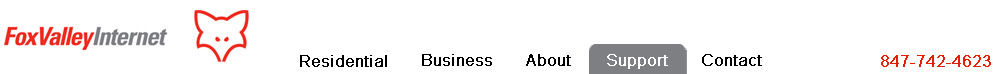| |
|
Frequently Asked Questions
|
| |
|
This page provides answers to frequently asked questions relating to your
Internet service. If you do not find an answer here, please call us at
847-742-4623 or send an e-mail message to
Support@FoxValley.net. We'll do our
best to provide you with a quick response.
|
| |
Clicking on a question below will move your browser window directly to the answer.
|
What are the telephone numbers to connect to Fox Valley Internet (POPs)?
What is Fox Valley Internet's Acceptable Use Policy?
When is Fox Valley Internet's maintenance window?
How can I contact Fox Valley Internet Support?
Where can I download the latest version of Microsoft's Internet Explorer?
How do I configure my news client?
How do I configure my mail client?
How do I send and receive mail?
Why aren't there any new messages when I go into Internet Mail even though the button on the home page says I have new mail?
How do I make my own home page?
How do I add a hit counter to my web page(s)?
How do I create an HTML form which will send the responses to me via an email message?
How do I remove a virus from my computer?
Why can we not watch ESPN3 through Fox Valley Internet?
|
| |
How can I contact Fox Valley Internet Support?
You can contact Fox Valley Internet Support by sending an email message to
Support@FoxValley.net or by calling
847-742-4623.
Support hours are from 8:00 AM to 8:00 PM central time
Monday through Friday. Closed Saturday and Sunday.
|
| |
Where can I download the latest version of Microsoft's Internet Explorer?
The latest version of Microsoft's Internet Explorer is available from
Microsoft's web site at
http://www.microsoft.com/windows/ie.
|
| |
How do I configure my news client?
The Fox Valley Internet news (NNTP) server is news.FoxValley.net.
Our NNTP server requires authentication. You MUST use your full email
address as the username for authentication. Be sure to use your correct
password as well. For details on setting up NNTP with unix based NNTP clients,
click here.
If you are connecting via a Fox Valley Internet national dialup, you must
use dslnews.FoxValley.net for the NNTP Server.
|
| |
How do I configure my mail client?
Most computer based email clients automatically configure the correct settings upon logging in. If you find that your email client isn't working properly, please confirm the settings for your email account follow this setup:
Requires SSL:
Authentication Type:
Incoming Server:
Incoming Port:
Incoming Port for POP3:
Outgoing Server:
Outgoing Port:
Disabled
Password
mail.foxvalley.net
143
110
smtp.foxvalley.net
587
If you would like visual instructions on how to set up your email on your mobile device, please click Here.
|
|
| |
How do I send and receive mail?
The table below provides instructions on how to read and send e-mail
messages using Windows.
| From the Internet Explorer |
Click on the Mail icon on the toolbar at the top of the Internet
Explorer. To read mail, click on Read Mail. To send mail, click on
New Message. |
| From the Windows Start Menu |
Click on the Start button, then click on Programs and then
click on Internet Mail or Outlook Express. To send mail, click
on the New Message icon on the toolbar at the top of Internet Mail or
Outlook Express. |
NOTE: To receive new mail messages, you may need to click on the Send and
Receive icon on the toolbar at the top of Internet Mail. In Windows 95,
you can configure Internet Mail to automatically check for new messages when
you start Internet Mail and at specified intervals. To enable this option,
click on the Mail menu, click on Options, click on the
Read tab and check the box labeled Check for new messages every
__ minutes and enter a value for the interval. Warning: entering a value
less than 5 minutes can degrade performance and cause duplication of mail
messages.
|
| |
Why aren't there any new messages when I go into
Internet Mail even though the button on the home page says I have new
mail?
By default, Microsoft Internet Mail does not automatically check for new
messages. You have to click on the "Send and Receive" or "Check for New
Messages" button. You can configure Internet Mail to check for new messages
automatically by clicking on the Mail menu, then clicking on the Options
entry, then clicking on the Read tab and then clicking the checkbox which
says "Check for new messages every N minutes".
|
| |
How do I make my own home page?
The first step is to design your pages using a web design tool on your
computer. You can use whatever web design tool you want (including Netscape
Gold, Hot Metal, Hot Dog, or even just a simple text editor) to design your
web page(s). Once you have your pages ready, configure your design tool to
upload via FTP to the host users.FoxValley.net into the directory
/public_html. Your main page (the one served when someone
requests http://users.FoxValley.net/~YOUR-USERNAME) must be named index.html.
Remember, directory and file names are case sensitive. Please keep in
mind that these user web sites do not support Microsoft Frontpage
"extentions". You may feel free to design/create your site with FP, but
"publishing" (a.k.a. uploading) your site via Microsoft Frontpage is not
possible. You must instead use a FTP application for this, such as "Smartftp"
from http://www.smartftp.com If you
require FP Extentions, it is available with our more robust NT Web Hosting.
If you'd like to have your home page added to the
Fox Valley Internet User Pages List, send an e-mail message containing
your name and Fox Valley Internet username to
webmaster@FoxValley.net.
|
| |
How do I add a hit counter to my web page(s)?
To add a counter to your web page(s) which increments each time it is
referenced and displays the result, simply add an image with a source of
/shared-cgi/Count.cgi?df=PAGE-ID&dd=FONT, where PAGE-ID is a unique value
which you choose and FONT is one of A, B, C, D, E, army, caliblu, childblks,
embblu1, lottery, simpson or wooden. Note: for web sites hosted on Windows
NT, replace Count.cgi with Count.exe in the above URL. The
Count.cgi Reference Page provides information on
the many other options available.
|
| |
How do I create an HTML form which will send the
responses to me via an email message?
Fox Valley Internet has two scripts which will process HTML form data and
send an email message containing the responses. The simplest one, FormMail,
sends a message with one form field per line. Information about using
FormMail is available at FormMail.txt. The second
script, cgiemail, requires a template file which allows you to layout exactly
how you want the mail message to appear. Information about using cgiemail is
available at cgiemail.html.
|
| |
How do I remove a virus from my computer?
Symantec makes virus removal tools for most common viruses. These can be
downloaded free from their removal
tools page.
|
| |
Why can we not watch ESPN3 through Fox Valley Internet?
A few customers have asked about the availability of ESPN3. ESPN3 is the
sports network's online video streaming service. To watch ESPN3, your
Internet service provider has to pay ESPN for access. Why doesn't Fox Valley
Internet do that?
The simple answer is that we feel it is poor business model when applied to
the Internet and an incredibly slippery slope that will end badly for
everyone. ESPN's plan is to recreate the Cable TV business model on the
Internet. The Cable TV model is this:
- The networks (HBO, ESPN, ABC, etc.) negotiate deals with the cable company
to carry the network's channels. The deal requires the cable company to pay
X dollars per customer per month for the cable company to carry the
network's programming.
- The contract specifies that all of the network's channels must be carried,
not just the popular ones. Why are there 50 junk channels? Because the
contract says if you want to have Oprah you also have to pay for and carry
our 12 other channels. Combine the junk channels from a dozen networks and
you have Cable TV. 150 channels that you pay for, 3 that you actually
watch.
Why does cable TV costs so much? The main reason is that they are forced to
pay ever increasing fees to the networks for content. The 'provider pays'
model is the way cable TV works. There are a lot of reasons that it should
not be applied to the Internet:
- It raises our costs (and the cost of your Internet service) to pay for
something the majority of customers do not watch.
- There are a huge number of sources of content on the Internet. The service
provider negotiating with every content provider on the Internet is
unworkable.
- Fees will escalate over time.
If ESPN's model succeeds, there is nothing to stop Netflix, Hulu, YouTube, or
even Google from demanding the same type of business model. The day that
happens, the cost of Internet service is going to skyrocket. The model could
easily add hundreds of dollars per month in content costs to the current
cost of Internet service. Cable TV is a naturally limited model in that the
network can only carry a few dozen networks and a few hundred channels. The
Internet is unlimited in the amount of content it can carry.
Do we really want to recreate a service where your content choices depend on
the networks your service provider subscribes to? ESPN refuses to sell a
subscription directly to an end user. If you would like ESPN to change this,
feel free to tell them about at
http://broadband.espn.go.com/espn360/watchespn/feedback.
|