| Web Mail | Member Services |

|

|
|
||
|
Most computer based email clients automatically configure the correct settings upon logging in. If you find that your email client isn't working properly, please confirm the settings for your email account follow this setup:
Requires SSL:
Authentication Type:
Incoming Server:
Incoming Port:
Incoming Port for POP3:
Outgoing Server:
Outgoing Port:
Disabled
Password
mail.foxvalley.net
143
110
smtp.foxvalley.net
587
To see how to set up your email client on your phone, please select one of the following operating systems:

1. Select your email app on your phone.
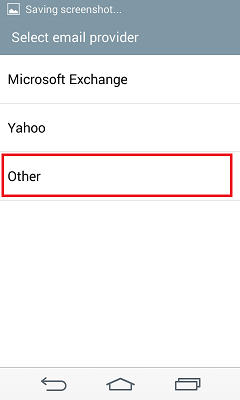
2. Select account type "Other".
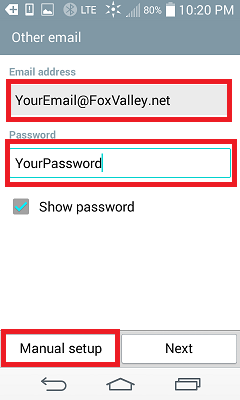
3. Enter your email address and password.
Select "Manual Setup".
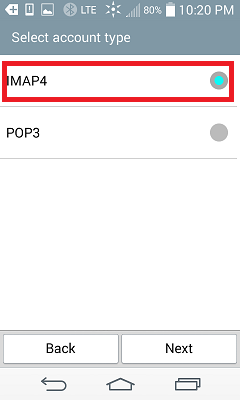
4. Select the IMAP account type.

5. For incoming server, enter "mail.foxvalley.net".
For security type, select "off" or "none".
For port number, enter "143".
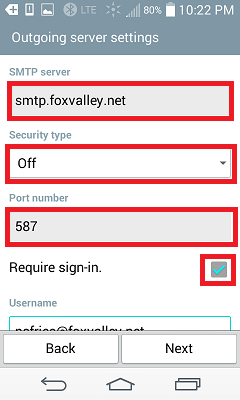
6. For outgoing server, enter "smtp.foxvalley.net".
For security type, select "off" or "none".
For port number, enter "587".
Be sure "Require sign-in" is checked."
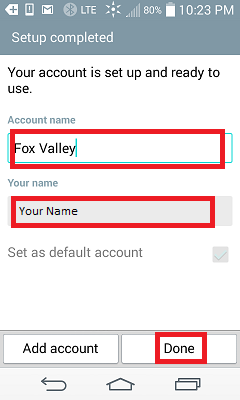
7. Set the account name as "Fox Valley".
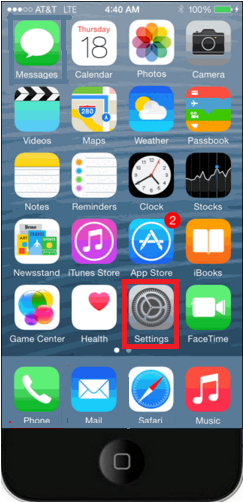
1. Select your Settings app.
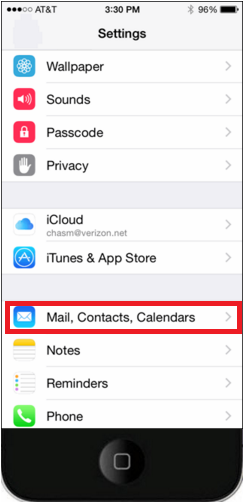
2. Select "Mail, Contacts, and Calendars".
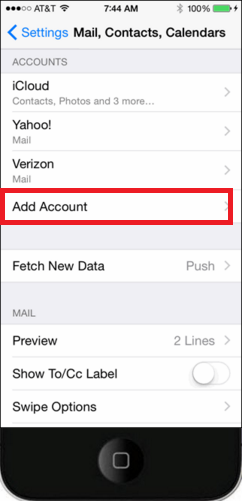
3. Select "Add Account".
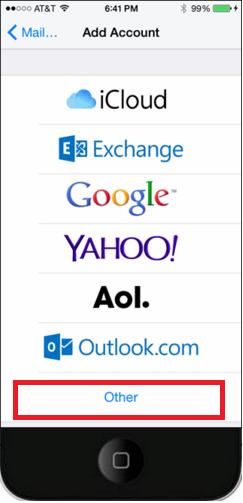
4. Choose the account type "Other".
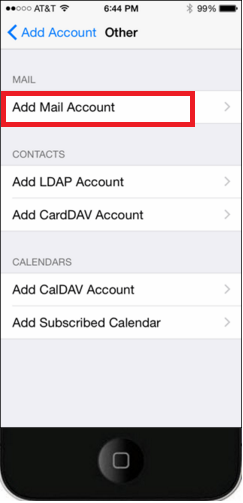
5. Select "Add Mail Account".
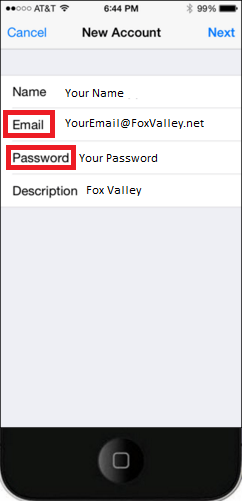
6. Enter your Name, Email, and Password for your Fox Valley email account.
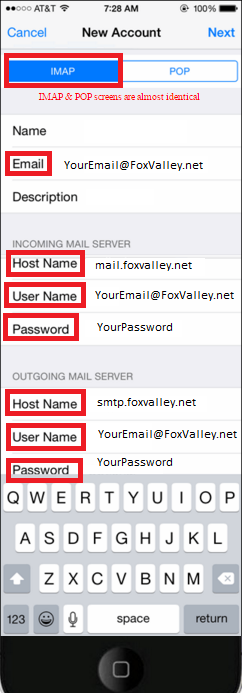
7. Select the IMAP account type.
Set incoming Host Name to "mail.foxvalley.net".
Make sure your Username and password for the incoming server are correct
Set outgoing Host Name to "smtp.foxvalley.net".
Make sure your Username and password for the outgoing server are correct.
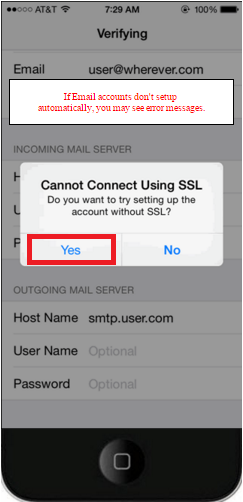
8. If it prompts you to try without SSL, select "Yes".
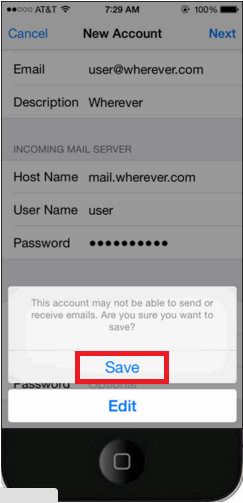
9. Select "Save".
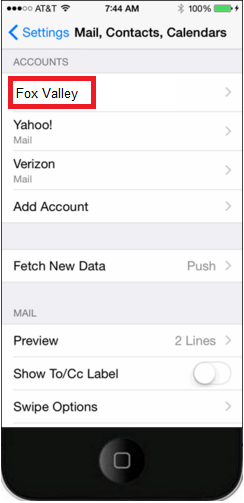
10. Select your newly created Fox Valley account.
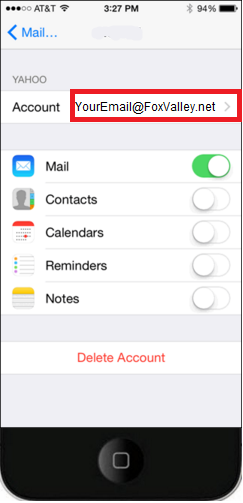
11. Select your email.
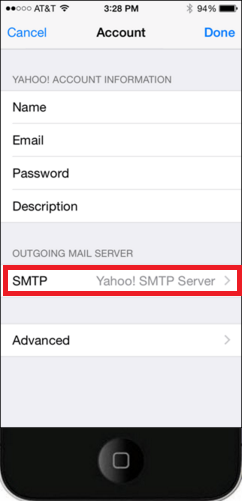
12. Select "SMTP" under Outgoing Mail Server.
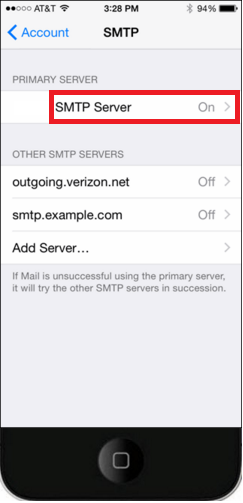
13. Select the primary server.
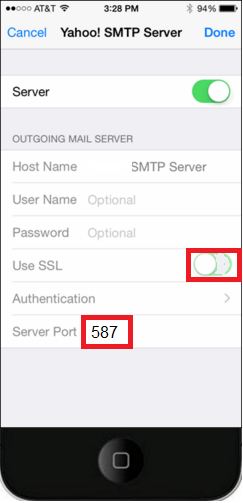
14. Make sure "Use SSL" is disabled, and change the Server Port to "587".
Select "Done" in the top right.